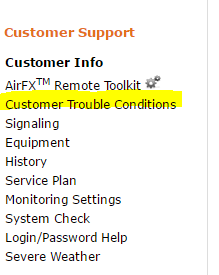How to get the panel to stop beeping
- Have customer go to the panel
- Ask them if they see a yellow triangle with an exclamation mark in it. (It will be on the screen itself)
- Have the customer tap on the triangle. Have them read the alert to you then have them press the "OK" button.
This will stop the beeping but will not always fix the issue. Advise them that you will check their system for any current issues.
Always log into the customers Alarm.com to view any current trouble conditions.
From here you will better be able to assist the customer.
Reasons for the beeping can be as follows:
- Low Battery (wireless)
- Low Battery (hardwired)
- Radio Network Failure/Cell Connection Not Responding
- Sensor Malfunction/Tampering
- etc.