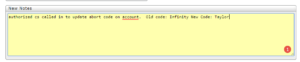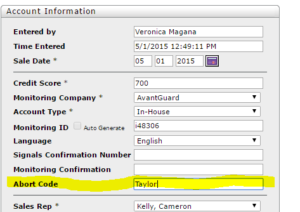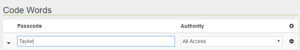When a customer wants to update their abort code you will need to update it in 2 places Engarde and Avantguard. But most importantly they will need to verify their existing information and must be either be the main person on the account or an emergency contact with the valid password. Once you verify they are authorized on the account you will need to update the account. (HINT: abort codes can not be "trigger" words such as Help, Gun, Stranger, Knife, etc.)
To update the abort code
You will click on Edit Customer and enter a note in the notes section indicating that the customer has called in with correct authorization to update the abort code. Put the old code in the notes section and update the abort code to the new code:
Then scroll up and change out the abort code in the account information section:
You will then hit save and log into Avantguard and look up the customer's account and update it:
Then you will hit save. Once the abort code has been updated in both places go back to Engard and put a note that it has been updated on both EG (engarde) an AG (Avantguard) and hit save changes: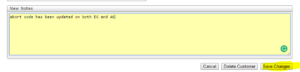
Let the customer know it has been updated and will take effect immediately.