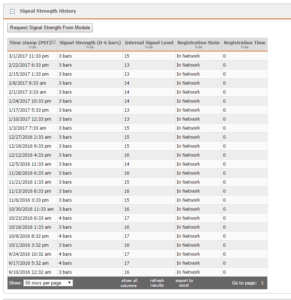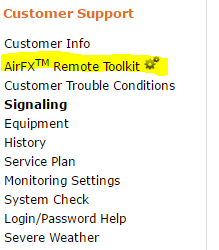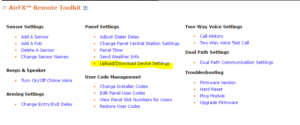This alert will be the most frequent and sometimes the most challenging to describe to the customer. However, it is the simplest problem to fix! As long as the signaling is "Good". There are 4 different signal categories: excellent, good, fair, no signaling. As long as the system is reporting excellent, good or even fair there should not be an actual issue that would require a technician to go out.
What is radio network failure?
Inside EVERY panel we install there is a cell chip just like your cell phone. And just like your cell phone the communication to the panel can fluctuate from time to time going from 4 bars to 3...3 bars to 2 and so on and so on. When the system fluctuates the panel will alert the customer because the default sensitivity will always be extremely high. As an example think of it this way: You are walking out of your house to your car, your cell phone goes from 5 bars to 4 not because it isn't working but just because of the way the cell towers are. So, with the alarm panel, it is the same thing except it will want to alert the customer of the same issue by beeping. This can get very annoying. To check the signaling history of a customer to make sure this is the case you will log into their alarm.com and pull up their account. On the side, you will click on "signaling"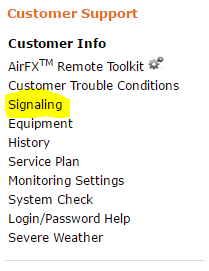
Scroll down and expand "Signal Strength History" once you expand it if it is blank request signal strength from the module by clicking the button. You will need to wait a few minutes then refresh the page. Below is a "typical system":
Bars should range from 1-6, Internal Signal Strenth can vary but its good around 15, but the registration time may be your issue most of the time. This is measured in seconds. We want the panel to always respond right away (0 seconds) but as long as it is not higher than 99 everything is working fine. A response time of anything other than 0 will lead to a radio communication failure. If this is the case for the customer let them know you are going to change the sensitivity on the panel to not read with such minor fluctuations in service and that you will call them back once the settings are updated so the issue will not persist.
To change the panel for it not to be so sensitive and alerting the customer every time there is a "non-issue" issue click on "AirFix ToolKit":
Then click on "Upload/Download Device Settings" under Panel Settings:
Then click on the first "Next" button for "Upload/Download Individual Settings. On the next screen, you will be in the customer's panel settings. Scroll down to Q.23 click Edit and change the amount to "255". Then Q. 24 click edit and change to "disabled". The last thing you will do is change Q. 25 to "disabled" as well. Once you have done this allow 5-10 minutes for the panel to update the changes and the screen should read as follows for the questions:
This will keep the panel from beeping when there is no issue. Call the customer back and let them know you have resolved the issue. This will fix the issue 100% of the time. However, if the panel is reading Not Signaling there is a bigger issue and we will need to send a tech out to diagnose the problem. These kinds of signaling issues can be a result of the cell card having issues or a cell tower in the issue not responding and in either case, we will need to swap out the cell card for the customer to ensure that their panel is working properly. This is covered under warranty and will only be the $50 service charge for the tech to come out. If the customer does not like this option we can replace the cell card at cost ($150) plus shipping ($7.40) and they can replace it themselves. Most customers will not want to do this but if they do we can mail them a sensor and have them call in when they receive it and we will swap it for them.
**Hint**
Always check the "Network Map" on Alarm.com as there may be an issue with a cell provider at the moment that is causing the issue. If this is the case, the customer will have to wait it out like they would with their cell phone.